Apple has just approved PDX Bus version 3.6.
This version contains some fixes for the trip planner (see previous post below) and a new feature - "Search for nearby rail stations" - this is for people who (say) are downtown and just want to find the nearest MAX station. To use this feature you will need to update the stop location database.
(The trip planner fixes include automatically changing the maximum walking distance down from 5 miles if it has been corrupted, and also some fixes with some addresses causing PDX Bus to crash).
PDX Bus is a free application that displays arrival times for public transport in Portland, Oregon. This little application uses the Internet to quickly access TriMet's tracking data displaying arrival times perfectly formatted for the iPhone. This was developed as a volunteer effort to provide a service for TriMet riders. The developer has no affiliation with TriMet.
Friday, December 18, 2009
Sunday, December 13, 2009
City-Go-Round
Here's a quick plug for a new web site that features all sorts of transit apps for all kinds of devices and platforms. PDX Bus has a listing there too, so it must be good, right? :-)
http://www.citygoround.org/apps/pdx-bus/
http://www.citygoround.org/apps/pdx-bus/
Monday, November 23, 2009
How to fix the Trip Planner, if you are having problems
Thanks to Tom, a PDX Bus user, we have worked out why the trip planner doesn't work sometimes, and how to fix it until I get a new version out to Apple.
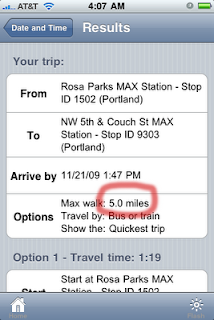 If you are getting odd results, it is probably because the "Maximum Walking Distance" has been clobbered with an invalid value. The biggest this should be is 2.0 miles, so if yours says 5.0 miles, then PDX Bus will have a problem.
If you are getting odd results, it is probably because the "Maximum Walking Distance" has been clobbered with an invalid value. The biggest this should be is 2.0 miles, so if yours says 5.0 miles, then PDX Bus will have a problem.
The fix is easy...
From the iPhone home screen choose Settings, then scroll down to where it says "PDXBus".
Scroll down to where it says "Max walking distance", and tap that to choose something (such as 0.5 miles).
That's it!
The trip planner will work much better with the proper value. Thanks for your patience and thanks to Tom for his help!
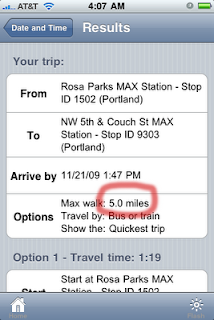 If you are getting odd results, it is probably because the "Maximum Walking Distance" has been clobbered with an invalid value. The biggest this should be is 2.0 miles, so if yours says 5.0 miles, then PDX Bus will have a problem.
If you are getting odd results, it is probably because the "Maximum Walking Distance" has been clobbered with an invalid value. The biggest this should be is 2.0 miles, so if yours says 5.0 miles, then PDX Bus will have a problem. The fix is easy...
From the iPhone home screen choose Settings, then scroll down to where it says "PDXBus".
Scroll down to where it says "Max walking distance", and tap that to choose something (such as 0.5 miles).
That's it!
The trip planner will work much better with the proper value. Thanks for your patience and thanks to Tom for his help!
Tuesday, November 17, 2009
Anyone having problems with the trip planner?
I just noticed a review of PDX Bus that says "I just wish the trip planner worked". Not sure what that means - it always works when I try it. If anyone finds a issue with the trip planner then please leave me a comment about what went wrong. I can't fix it unless I can reproduce it!
Thanks!
Thanks!
Version 3.5 went live yesterday...
... just in case you were wondering. I am already working on version 3.6, several people asked for some changes.
Saturday, November 7, 2009
Next version is waiting for Apple approval - new features!
After weeks of testing I've uploaded yet another new version (3.5) of PDX Bus for Apple to approve.
This time, with permission from TriMet, I have added an interactive rail map that can be used to choose stations instead of browsing the list.
The only issue with this is that I'll need to update it whenever TriMet adds a new station or a new line, so it will get out of date sometimes, but I hope not very often.
Here is a complete list of changes:
- Added interactive Rail Map with Wikipedia links and arrivals (Map Courtesy of TriMet and subject to change without notice).
- Added a "Group by Trip" option to the arrivals screen. This new feature allows the user to follow a particular bus or train to see when it arrives at each of the displayed stops.
- Google Maps are now launched without going through Safari.
- New map and Twitter icon.
- New splash screen.
- Improved stability.
p.s. I made extra sure this time that it will load on iPhone 3.0 OS, and does not require 3.1.
This time, with permission from TriMet, I have added an interactive rail map that can be used to choose stations instead of browsing the list.
The only issue with this is that I'll need to update it whenever TriMet adds a new station or a new line, so it will get out of date sometimes, but I hope not very often.
Here is a complete list of changes:
- Added interactive Rail Map with Wikipedia links and arrivals (Map Courtesy of TriMet and subject to change without notice).
- Added a "Group by Trip" option to the arrivals screen. This new feature allows the user to follow a particular bus or train to see when it arrives at each of the displayed stops.
- Google Maps are now launched without going through Safari.
- New map and Twitter icon.
- New splash screen.
- Improved stability.
p.s. I made extra sure this time that it will load on iPhone 3.0 OS, and does not require 3.1.
Tuesday, October 13, 2009
Version 3.1.2 is now in the app store
The new version of PDXBus in the app store has a couple of small, but urgent fixes. Now it loads on iPhone OS 3.0 instead of needing 3.1! This took a while for Apple to approve.
Monday, October 5, 2009
Reminder: please use the comments for support requests!
Dear PDX Bus Users,
Please use the comments from *any post* for support requests & feedback. The comments for this blog are moderated, so they will not appear on the blog until I have read them. Alternatively, I can answer very short questions on twitter!
I use blog comments to maintain privacy for both me and users - my preference is not to email people directly about support for PDX Bus (so I do not have to maintain a list of email addresses, nor be accused of spamming anyone). Apologies if you left me an email address requesting support - please write up your question as a comment - if you don't want it published please say so and I can still reply on the blog.
I can be contacted via twitter too - http://www.twitter.com/pdxbus - I tend to follow anyone who mentions PDX Bus or tweets @ me.
Here are some answers to some common questions:
Have fun!
Please use the comments from *any post* for support requests & feedback. The comments for this blog are moderated, so they will not appear on the blog until I have read them. Alternatively, I can answer very short questions on twitter!
I use blog comments to maintain privacy for both me and users - my preference is not to email people directly about support for PDX Bus (so I do not have to maintain a list of email addresses, nor be accused of spamming anyone). Apologies if you left me an email address requesting support - please write up your question as a comment - if you don't want it published please say so and I can still reply on the blog.
I can be contacted via twitter too - http://www.twitter.com/pdxbus - I tend to follow anyone who mentions PDX Bus or tweets @ me.
Here are some answers to some common questions:
- I write this app in my spare time, for free, for fun as a hobby.
- I ride TriMet every day, and so I use it every day.
- I don't have time to write any other applications! This one takes up a surprising amount of time.
- I don't work for TriMet and don't have insight into how they work.
- The arrival times used in PDX Bus are exactly the same as the ones used on TriMet's Transit Tracker system.
- At this time, I'm very happy with my job, and am not looking for work as an iPhone application developer.
Have fun!
Thursday, October 1, 2009
Version 3.1.1 fixed connectivity; but requires iPhone OS 3.1 (by mistake)
Dear Users,
I rushed out a fix for the connectivity issues seen by some folks, but by mistake it now requires iPhone OS 3.1 to install. It takes Apple over a week to approve any changes to an app - so I need to fix this again and submit another version. Sorry about that! Maybe I shouldn't have rushed the fix (I actually fixed this on the same day I found out - it took 10 days for Apple to approve it).
So the good news: connectivity fixed.
Bad news: if you haven't upgraded to version iPhone OS 3.1 then the upgrade won't work. You could always upgrade the OS? :-/
I rushed out a fix for the connectivity issues seen by some folks, but by mistake it now requires iPhone OS 3.1 to install. It takes Apple over a week to approve any changes to an app - so I need to fix this again and submit another version. Sorry about that! Maybe I shouldn't have rushed the fix (I actually fixed this on the same day I found out - it took 10 days for Apple to approve it).
So the good news: connectivity fixed.
Bad news: if you haven't upgraded to version iPhone OS 3.1 then the upgrade won't work. You could always upgrade the OS? :-/
Tuesday, September 29, 2009
I created a twitter account for updates & postings about PDX Bus. Follow me at http://twitter.com/pdxbus.
Monday, September 21, 2009
Version 3.1 is now available
The newest update to PDX Bus is now available in the app store. This contains several updates and fixes that were suggested by people that commented on this blog:
Version 3.1 contains several user-requested features, including:
Version 3.1 contains several user-requested features, including:
- Auto-refesh - arrivals will auto-refresh every minute (until the phone goes to sleep). [Suggested by Gordon and muffin man]
- New colorful icons [Suggested by me]
- Updated map integration -added back an old feature in a different way - each location on the map can be opened in Google maps, so you can get directions or search for nearby businesses. [Suggested by jwdoom]
- More Trip Planner options, and a new screen to change them [Suggested by jwdoom]
- Improved accessibility - VoiceOver text is now more logical. (VoiceOver is also better with iPhone OS 3.1 as it will also read out the stop names). [Suggested by Gordon]
- Network diagnostics - if PDX Bus does not get any data it can display information about what went wrong. [Added as a result of question from Beth and Adam]
- Some bug fixes (including fixing the crash when you remove the last bookmark). [Found by Anonymous].
- There are also new settings to turn off the icons, change the default trip planner options, and turn off auto-refresh.
Sunday, September 13, 2009
The Green Line
PDX Bus is working just fine with the new green line; TriMet added it to the list of routes, and a new line called "MAX Mall Shuttle". However, if you want to use the "Locate Nearby Stops" then you'll need to "Update the Stop Location Database" just one more time.
Here is a picture of the first Green Line train that I took after I got off it!

Here is a picture of the first Green Line train that I took after I got off it!

Sunday, August 30, 2009
Tip: Update stop location database for new Transit Mall
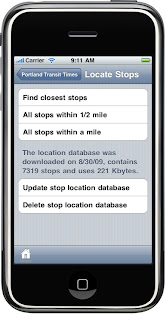 Today the Max Yellow line and Vintage Trolley will start to use the new Transit Mall tracks, so these stations are now open. PDX Bus will work as normal... except that "Locate Nearby Stops" won't know about these new stops. I recommend choosing the "Update stop location database" for these stops to be found.
Today the Max Yellow line and Vintage Trolley will start to use the new Transit Mall tracks, so these stations are now open. PDX Bus will work as normal... except that "Locate Nearby Stops" won't know about these new stops. I recommend choosing the "Update stop location database" for these stops to be found.(Everything else will work just fine even if you don't update the stop database, it is only used for locating nearby stops).
Friday, August 21, 2009
Tip: Customize PDX Bus with settings
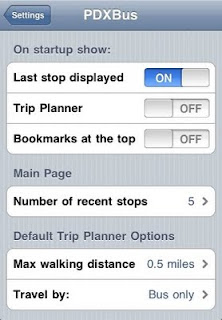 From the iPhone's main screen, if you choose "Settings" then scroll down to "PDX Bus" there are several different options you can change (this picture is from the next version so has a few more...)
From the iPhone's main screen, if you choose "Settings" then scroll down to "PDX Bus" there are several different options you can change (this picture is from the next version so has a few more...)Options include:
- make it display the last stop when it starts (this is ON by default, so if you don't like it, you can turn it OFF).
- make it display the trip planner at the start (this is OFF by default, I added it just in case someone used this a lot).
- bookmarks at the top (this is OFF by default, but it is great if you often use the same stops and don't often enter stop IDs. You won't have to scroll so much).
Have fun!
Thursday, July 30, 2009
Monday, July 27, 2009
Download version 3.0 now!
Apple has approved version 3.0 of PDX Bus which is now available in the Application store. Trip Planning, at last!
Monday, July 20, 2009
Version 3.0 is now awaiting approval by Apple
I have submitted the next version of PDX Bus to Apple for approval. This may take several days. Meanwhile, here is a list of the changes:
This is a major upgrade, recommended for all users with the new iPhone 3.0 software. (It will work with any iPhone or iPod touch that has the new 3.0 OS).
Major new features include:
- Trip Planning! Using a new feature made available by TriMet, PDX Bus can now use the same trip planning feature that is available on their web site.
- Faster fully integrated Google maps for many screens, including trip maps, and maps of all stops for a route.
Bug fixes and minor features include:
- Increased stability and robustness.
- The large number-pad keyboard is used where possible.
- Correctly displays multiple detours per route.
- Selecting a detour will display route information for the impacted route.
- Many minor user interface improvements and fixes.
- Updated email features to work without quitting the application; allows emailing of large numbers of bookmarks.
Sunday, July 19, 2009
[Fixed!] Browsing for stops appears to be broken!
Browsing for stops appears to be broken today. I have contacted TriMet to find out why - it appears that a particular database query that PDX Bus is using returns no data.
Also downloading the location database, which uses a similar database query also does not return any data.
I hope it gets fixed soon! This is, as far as I know, is the first time there has been an problem like this...
[UPDATE: 9:20pm Sunday - TriMet got back to me, they'll have a fix tomorrow! I'm impressed they got back to me so late on a weekend.]
[UPDATE 2: 9:20am Monday - TriMet emailed me to say it has been fixed, I confirm that the current application works now. Sweet! Nice of them to get it done so quickly.]
Saturday, July 18, 2009
Thursday, July 16, 2009
Saturday, July 11, 2009
Trip Planning Soon...
I'm testing a new version that has much faster & better integrated google maps, and Trip Planning and some other fixes (such as using the Number Keyboard for stop IDs). This will require the new iPhone 3.0 software, but will work on any of the 3 generations of iPhones and iPod touches.
Saturday, May 16, 2009
Next version has been submitted
Finally the next version has been submitted to the store. This one fixed incompatibilities with the new iPhone 3.0 software (phew). It took a little longer to fix as I ended up having to buy an iPod touch (refurbished) just to load the new operating system on it to try it out. Once I had the iPod touch it was easy to fix.
This new version also has one new feature: you can back up your bookmarks by emailing them. Not sure how useful people will find this, but I find it useful when developing as I often install and uninstall the application.
Have fun in the hot weather!
Saturday, February 21, 2009
Streetcar detours!
I just noticed a bug! The streetcar has a "detour" today, but because the Streetcar data is different the software cannot detect it. I have a fix for it now, but I won't update it until there are more things to fix.
Friday, February 20, 2009
Monday, February 16, 2009
Version 2.1 submitted...
Version 2.1 with the new icon and new arrivals page has been submitted to the iTunes store. I think this will be my last update for a while (too many updates can be a bad thing!).
Pictures of the new screens are already in the iTunes store, a little early.
Saturday, February 14, 2009
Next release nearly ready - new icon, bigger cleaner fonts
Wednesday, February 11, 2009
What's with the icon?
[corrected]
I'm no artist, and so coming up with a new icon is actually quite hard for me, harder than new features. I am trying to think of something better... but it is hard.
Monday, February 9, 2009
Ready to download!
Wow - that was approved and ready to go in just 24 hours. Nice! I have also updated the pictures on in iTunes too. Enjoy!
Sunday, February 8, 2009
Submitted
The next version has been submitted to the iTunes store - it'll take about a week to be approved, or rejected now.
Saturday, February 7, 2009
Interview
I forgot to post that I was interviewed.
New version now has even more features and is in the very final stages of testing...
New version now has even more features and is in the very final stages of testing...
Sunday, February 1, 2009
New version implemented - testing continues!
I have finished implementing the next version, now I'm just testing and testing and testing. This new version has the following new features:
- The long awaited bookmark editing features. e.g. the ability to add and remove stop ids from a bookmark, rename bookmarks, and add a new bookmark from the main screen.
- Configuration options in the Settings panel of the iPhone. Options include putting the bookmarks at the top, the number of recents stops to display, and how the app works with Google Maps.
- Nighttime visibility flasher - a flashing screen that can be used at night so that drivers can see you.
- Improved formatting of detours.
- Improved stability and bug fixes.
Friday, January 2, 2009
PLans for more updates
I still have plans to update my app to improve the bookmarks in particular. I did get a new laptop, but have been exceedingly busy. I hope to get around to this early in the new year!
Subscribe to:
Posts (Atom)




