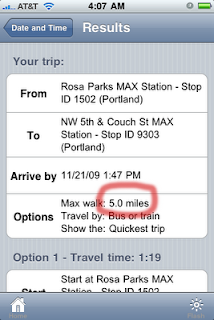 If you are getting odd results, it is probably because the "Maximum Walking Distance" has been clobbered with an invalid value. The biggest this should be is 2.0 miles, so if yours says 5.0 miles, then PDX Bus will have a problem.
If you are getting odd results, it is probably because the "Maximum Walking Distance" has been clobbered with an invalid value. The biggest this should be is 2.0 miles, so if yours says 5.0 miles, then PDX Bus will have a problem. The fix is easy...
From the iPhone home screen choose Settings, then scroll down to where it says "PDXBus".
Scroll down to where it says "Max walking distance", and tap that to choose something (such as 0.5 miles).
That's it!
The trip planner will work much better with the proper value. Thanks for your patience and thanks to Tom for his help!

3 comments:
W00t w00t!
Thanks. I love this app.
I am considering making the switch to Android because I need to be on Verizon with my wife. Any chance this app will get ported to Android Marketplace? Its the one app I can not live without!!! Thanks for all you have done with it.
As I don't have an Android phone (right now :-)) and I don't have the time, I won't be able to write an Android app. However, don't forget that TriMet is awesome and the arrival data is public.
There is a free app available - check out http://www.citygoround.org/apps/portland-transit/ - I can't vouch for it except that I know it exists.
Good luck with the switch!
Post a Comment